The following tips are crucial in helping any business or worship halls and venues to extend their life of their audio visual equipment (especially, the projector). You do not want to be buying a new projector frequently as it might add to your financial strain and reduce your bottom line.
These are some simple tips to follow to care for your LCD projector. Proper care extend the life of your projector and projector lamp.This is especially true if your business is dependent on projection eg. funeral homes, church/worship halls. This can in turn translate to better bottom line and longer use of your beloved projector for your business.
Your projector is a major investment and critical for your business operation and so you want to keep it happily working for you as long as you can.
Here are some projector care tips that are easy to follow and will extend the life of your projector lamp and your projector.
1. Let it cool. Don’t shut down your projector too fast but let the fans run for at least two minutes. Projector run at very high temperatures and the fans are designed cool down any super hot elements. Shutting down too quickly your projector’s components. Normally, with the new projectors, it has a power down cycle in place first turn of the lamp and then cool down with the fan running and finally shutdown once the cool down cycle is complete. Do not cut short this cool down cycle by unplugging the projector from power the moment the lamp is off. For mounted projectors, it’s not much of an issue here.
2. Do not packing up your projector while it’s still hot may cause lamp filaments and other wires to be damaged. Let the lamp cool down long enough before packing up.

do not pack a hot projector that has been turned off minutes ago, let it cool abit first before packing!
3. Keep it projector clean. Your projector’s filters allow airflow throughout the projector and prevent overheating. Clogged air filters means decreased air flow & ventilation, which means temperatures can increase internally. This may cause a possible lamp meltdown or bulb blowout. Dust and dirt also affect the image quality. Check your air filters every few weeks and keep them clear. For mounted projectors, you might need professional help to reach your projector depend

Keep projector filters clean. This is a filter of a Epson 98H after a year of heavy use.
4. Keep it the air flowing. If your projector is permanently mounting on the ceiling, make sure the mounting plates don’t block the vent. Make sure there is enough airflow to the projector to keep it from overheating. Dust can collect over time on the vents too so it’s good to clean it with a handheld vacuum cleaner.

Do not block or obstruct the air flow on your projectors.
5. Do not turn on/off your projector repeatedly. This creates a power surge that will make your projector wear out faster than usual. If you do leave your projector running, make sure that it gets a two-hour rest after every operation.
6. Never never touch a hot lamp. You can end up with one nasty burn. Never touch a cool lamp bulb either since the oil from your skin leaves a residue on the lamp. Once the lamp heats up the oil residue will burn, creating a black spot on the lamp that shows up on the screen. A large enough oil spot can cause the lamp to crack and shatter.

Never touch a hot projector lamp. It can cause burns and leave finger prints on it.
7.Watch the lamp life. Be sure the lamp timer has been properly set so the projector will accurately track the lamp life and give you a status update in time for you to replace the projector lamp. You don’t want to be caught off guard with a projector suddenly shutting down because the lamp has run out of time.
8. Buy genuine OEM lamps. Don’t be cheap. We all like to save money but generic, “compatible” lamps should be avoided because of their inferior materials and workmanship. The few bucks you save can end up costing you much more in the long run when these counterfeit lamps damage your projector and compromise your health.
9. Go green. Try using the power saver or econo mode on your projector. Most projectors are used indoors. The only time you’ll really need full brightness is when you are projecting in an outdoor event. Econo mode reduces the heat, lengthen the life of your projector lamp, reduce projector wear and tear. Good for the environment.
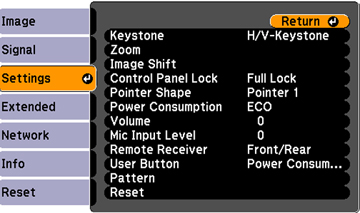
Econo-mode settings for an Epson BL475. Look for this in your projector!
At Lamp4me, we replace faulty projector bulbs, repair faulty projectors and provide projector maintenance & service, to help extend your the life of your projector.
Click on the button below to contact us today!

